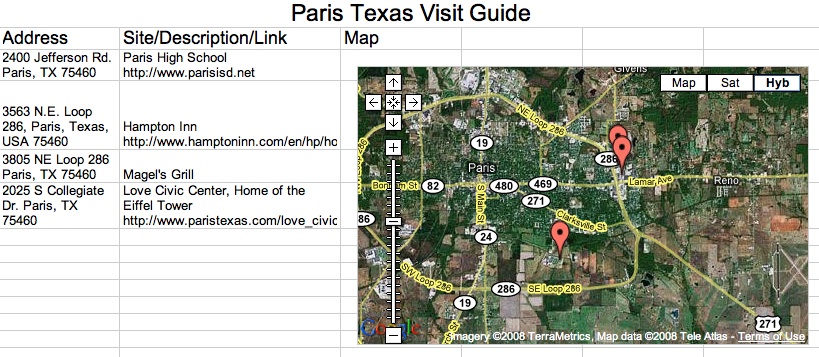Let’s make a quick guide for someone planning to visit Paris. There is more that could be included but this will be enough to get you started! The instructions came from the Google Docs Blog which is a wonderful resource!
First, determine the sites you will use and open a Google docs spreadsheet
In the first column put the addresses
In the second column put the names and a short description (you can include a link)
Click and drag to highlight both columns
Click Insert on the toolbar and choose gadget
Select Google Maps
You can add a title but you now have a list of sites with their addresses and links and a map to boot! Cool and simple.
Save it, click publish and check the box – republish changes and you can continue to add to it and you can email a link to it to your friends and family!
Here is a link to mine:
http://spreadsheets.google.com/pub?key=pgVdUefx1CH0V_U5tumJrHw
Here is a screenshot: